Take in-person payments with QR payments
Show a code on any screen or print, let customers scan to pay, and settle through cards and local methods. Launch fast without extra hardware.

Turn any touchpoint into checkout
With Pay by QR, you accept payments at pop-ups, counters, kiosks, or field delivery using what you already have. Generate a dynamic code that holds amount and reference. Buyers confirm and pay on a secure page with their bank or wallet. You move queues faster, cut terminal costs, and keep every transaction visible in one dashboard. Use QR code checkout to recover abandoned carts, attach payments to tickets, and keep staff training simple.
From QR generation to settlement
Create. Display. Confirm. Track every step until funds arrive.
1. Create the code
Set amount, currency, and metadata. Choose accepted methods and limits. Generate a dynamic or static QR for single or repeated use.
2. Display anywhere
Render on tablet, POS screen, receipt, or printed tent card. Customers point the camera and scan to pay on their own device.
3. Brand and controls
Apply logo and colors. Require order or table number. Set expiry, attempt limits, and device rules to fit your venue.
4. Security and SCA
We tokenize data and apply 3-DS where required. Public assets ship with anti-tamper tips for secure QR use in stores and events.
5. Reconciliation
Every code carries your IDs. See status in real time, trigger webhooks, and export reports for finance without manual matching.
See your flow end to end
Bring your stack and use cases. We'll map auth, capture, refunds, settlement, and reporting so you know exactly what goes live.
Built for on-site and hybrid flows
Fast to roll out. Easy to operate.
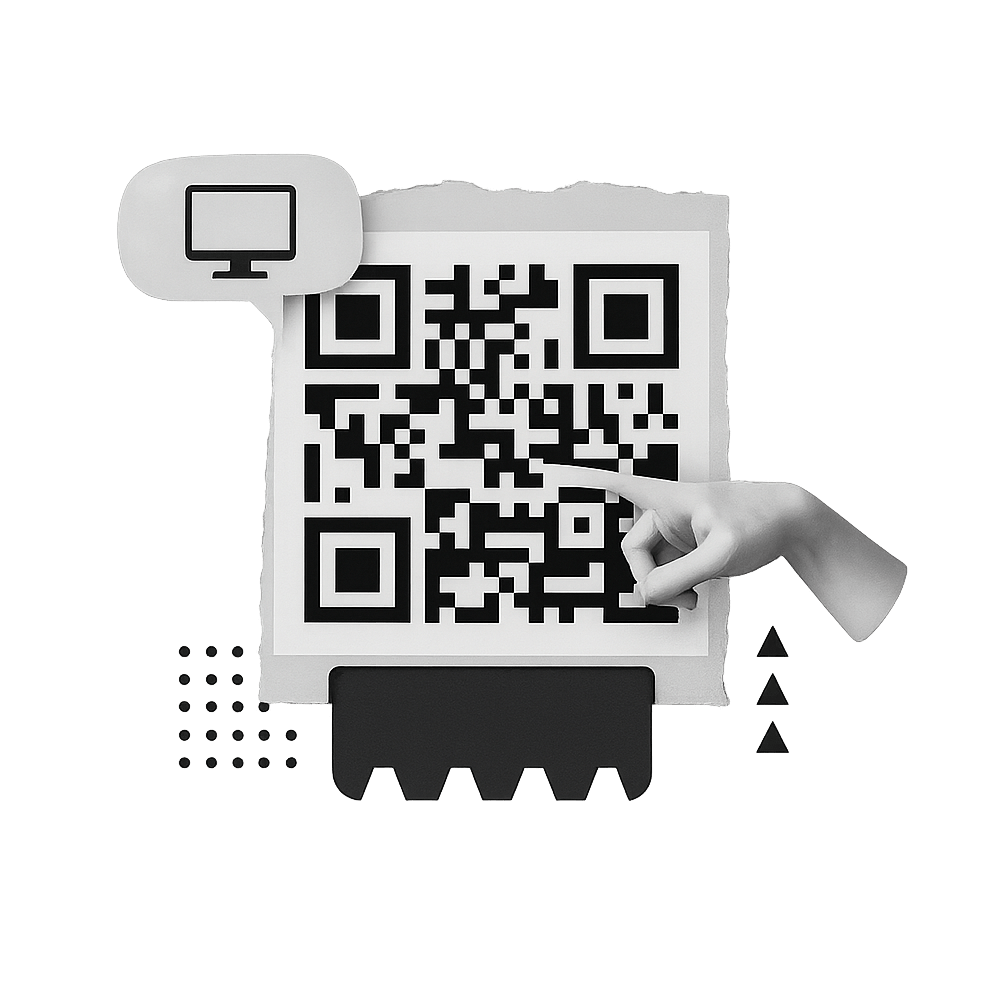
Retail and pop-ups
Place a QR at checkout or on shelf tags. Staff keep serving while buyers complete payment on their phones. Less friction, faster lines.
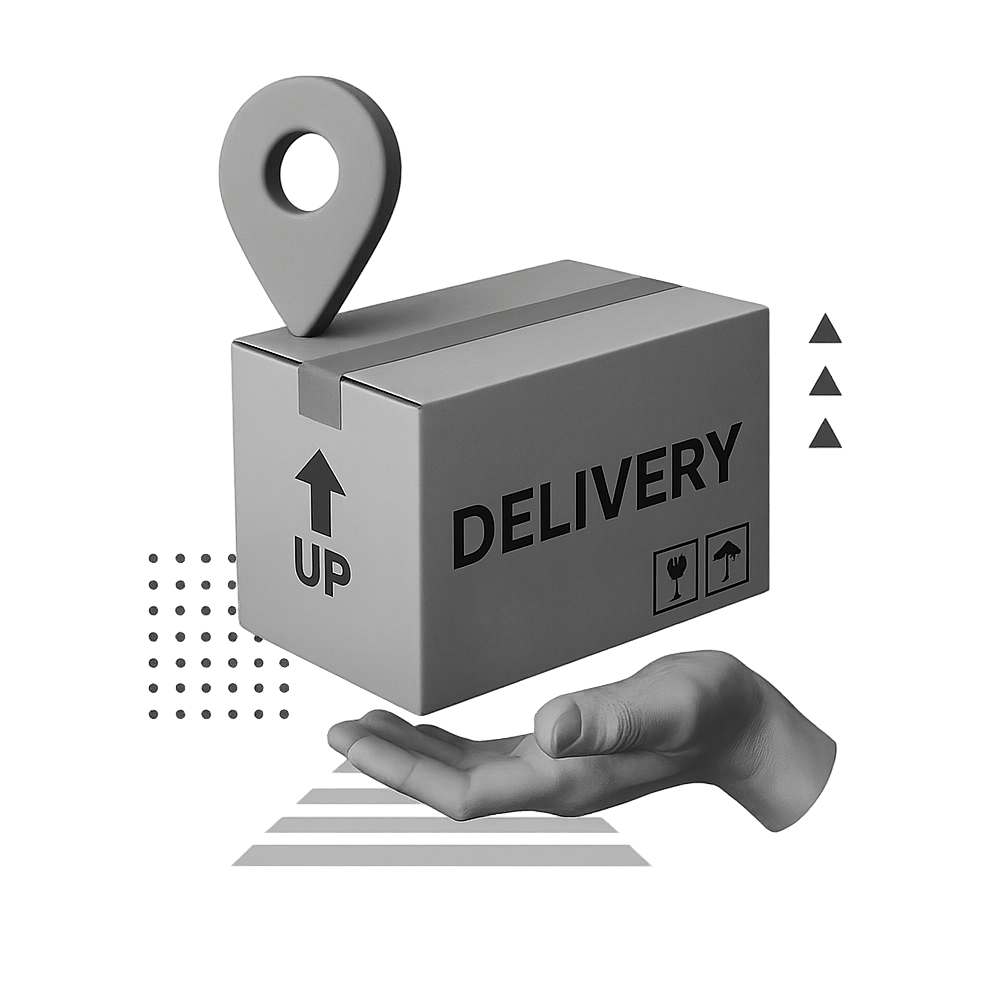
Delivery and field teams
Couriers create a code for balances or COD. The buyer confirms on arrival and you receive instant confirmation tied to the order.
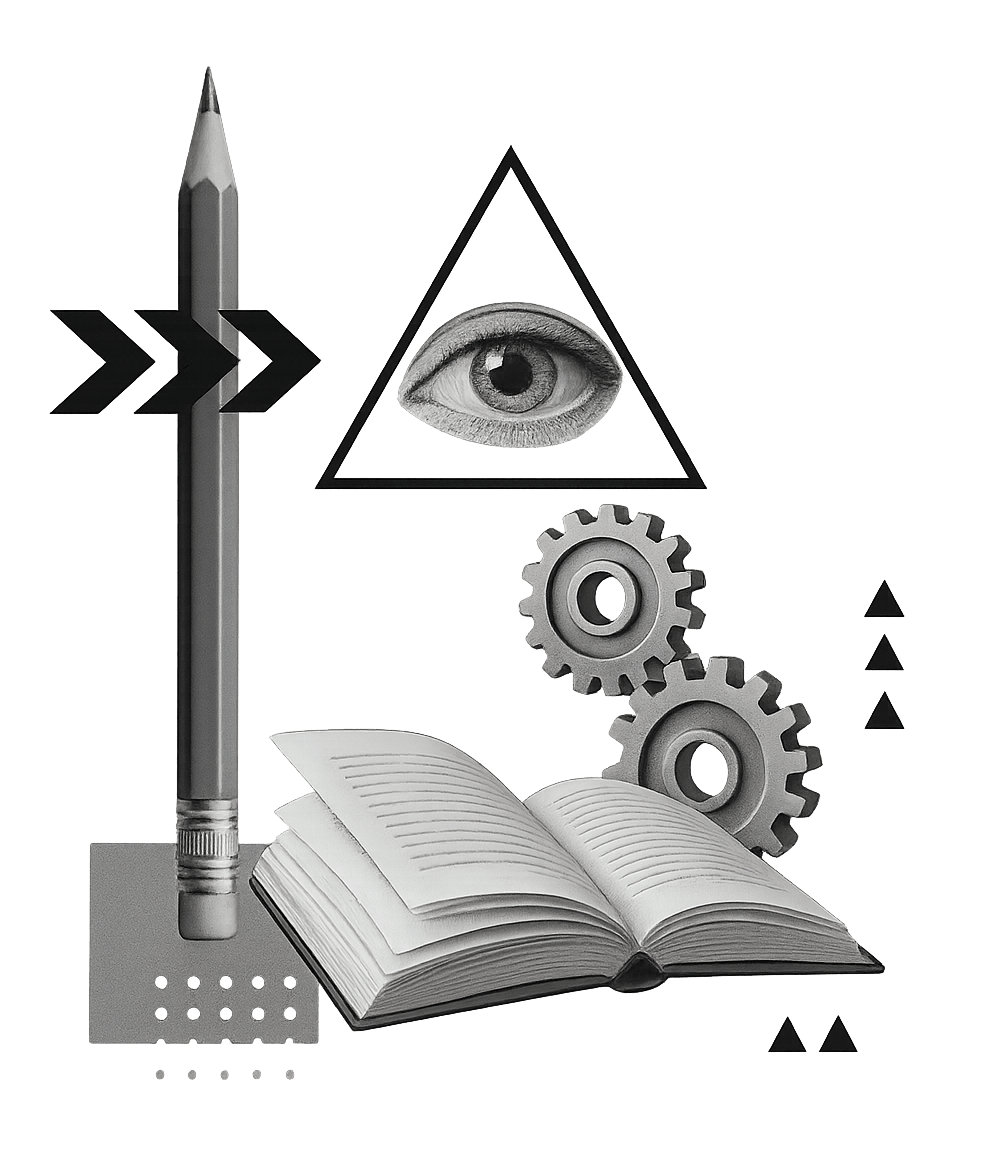
Service desks and returns
Issue a QR for fees, deposits, or top-ups. No card handling by agents. Clear references for refunds and audits.
Questions about Pay by QR
Key details for product, payments, and ops teams.
Which methods can a QR accept?
You can allow cards or local options by market. Present the best mix automatically based on country and device for higher conversion with QR payments.
Do I need special hardware?
No. Display on any screen or print. For high traffic, we provide templates for durable stands and receipts.
How do refunds and disputes work?
Refund in full or partially from the dashboard or API. Disputes follow card or local rail rules. Status stays in sync with your order.
Does this work offline?
Codes are generated online. If a terminal is down, print static codes with fixed references and amounts, then reconcile when back online.
Can I use tips, fees, or split items?
Yes. Add a tip prompt, service fee, or itemized references. For platforms, combine with split payouts in marketplace flows.
Is it secure for public spaces?
Yes. The hosted page enforces SCA where needed and we provide best practices for placement and rotation to keep secure QR usage consistent.

Go live in days
Start with cards and add the methods that fit each market. Keep cost, risk, and experience in one place from day one.